The End of the XP Era
I don’t have a computer. I have an army of computers. I’ve picked them up here and there. I’ve gotten some good deals, inherited them from people who were getting rid of them, and and so on. And I almost never get rid of a computer if it works (and sometimes if it doesn’t) and I am good at keeping computers working. I finally threw away two computers before the cross-country move. I purchased them in 2002. They still worked, but I needed some parts from them. My console has four computers (three operational, one requiring a LiveCD at the moment), soon to be five. I have five laptops in use (one of which with a cracked display), three working ones on stand-by, two semi-functional ones (obscured displays), and two non-functional ones (that, by combining parts, will make a single functional one in the near future).
All but four of them run Windows XP. Which means that this breaks my heart:
On April 8 2014 – exactly 210 days’ time – Microsoft will be putting Windows XP on its ‘end of life’ cycle.
This is not news in itself, yet with pressure ramping up against the near third of users still on the near 13-year-old desktop OS, the clock is ticking for enterprises unwilling to change.
Microsoft has put its cards on the table in this respect. A blog post last month from director Tim Rains warned against the very real dangers of carrying on with XP after support has ceased.
“The very first month that Microsoft releases security updates for supported versions of Windows, attackers will reverse engineer those updates, find the vulnerabilities and test Windows XP to see if it shares those vulnerabilities,” Rains explained, adding: “If it does, attackers will attempt to develop exploit code that can take advantage of those vulnerabilities on Windows XP.”
In case you think this is a marketing ploy to get you to buy new computers, this is a serious security threat. I will not be booting up a networked computer after that date. Which, given my army of computers, presents me with a serious problem. A lot of these computers are not worth what a Windows 7 or Windows 8 license would cost. And that’s if these computers can run Windows 7, which will be a challenge. I have access to Windows Vista licenses for very, very cheap.
Which I guess means that I am about to embark on a Linux the likes of which I never have before. One of the laptops already runs Linux. It’s a computer with good specs that never really lived up to them. A couple of component upgrades helped, but it still struggles. Which could mean that even getting Linux to run on some of these computers may require some tweaking. But my recent experiences have been encouraging that Linux will be the option for many of them.
Some of them are going to be a challenge, though. Mostly because they are specific-use computers. Two, for instance, are attached to television sets. All of my attempts at MythTV have failed. Which isn’t to say that it can’t be done, but it’s going to take some work. Another is on printer duty. Two of its primary jobs are printer-sharing and image manipulation. I haven’t figure out how to share Linux on a primarily Windows network, and I can’t use some of my imaging software on Linux. (Of the three I use – Photoshop, Paint.net, and GIMP, only the last is available on Linux.) One of the primary functions of one of the desktops involves audio and video conversion, which I have specific Windows software for.
So for some of them, I may have to install Vista or upgrade to Windows 7 or 8 (let’s assume 7). And I’ll have to decide whether to install the 32-bit version of Vista or 7, or the more resource-intensive 64-bit*. For the others, it’s created something of an identity crisis for them. Namely, what are they for? These are questions I have not had to ask myself in a while. Typically they sit, gathering dust, right up until I need them for something. Next time I need them, I may or may not be able to use them depending on what OS they have installed.
Not that I can blame Microsoft for this. They gave it their best:
Here’s a fun fact: XP first appeared at the end of 2001. As late as 2010, computers were still sold with XP installed. Windows Vista, which arrived 6 years after XP, only lasted until 2011.
If you think about it, XP will be nearly 13 years old. Like a teenager, it’s having trouble adjusting to the world. In spite of a major overhaul with Service Pack 3, XP just wasn’t built for the modern digital age.It’s missing key security features introduced in Windows Vista. It can’t support the latest, safest and most Web-compatible versions of Internet Explorer. It can’t take full advantage of the latest hardware advances.
It’s becoming increasingly frustrating for customers and third-party companies. Many third-party companies would love to stop supporting XP. It takes a lot of time and money to make sure programs and hardware work on every version of Windows.
Windows XP is on so many computers because it was such a long-standing, and happy-for-me, operating system. That I am having this problem so many years later is a testament to how valuable it was. Rest in Peace, XP.
* – The rub being with 32-bit, it will only recognize 3GB of RAM. With 64-bit, I will be able to use between four and eight depending on the machine and whether or not I choose to upgrade. I don’t know whether 32-bit Win7 on 3GB of RAM or 64-bit Win7 on 4GB will actually work better.
















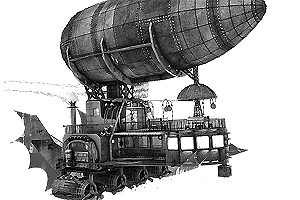




Well, you already know the answer.
The question is which flavor of linux? Sounds like you’ve got enough equipment to sample several at once.
My elder sprout has successfully converted his Mac to linux, I believe Ubuntu; and can run either windows or MacOS in a shell if he needs to run specific software or to test out web stuff on either.Report
I type this on my Linux laptop, which I have dusted off to test different desktop environments. I’m running LXDE at the moment. IceWM may be the answer, though that’s going to require a lot of tweeking.
A couple years back when I did a tour of distros, I found myself honing in on Ubuntu and Mint. This one’s Mint, the LiveCD is Ubuntu. Ubuntu has a specific LXDE release, which may give it a leg up on some of the older machines. Mint has XFCE, which I don’t like quite as much and which is supposed to have a slightly larger footprint.
I’ve been on a mad downloading spree getting just about every version of Ubuntu and Mint. BitTorrent is just amazing with this. Click, click, click, and by morning I’ll have roughly fourteen variations. VirtualMachine is going to be very busy. I’m trying to free up one of the laptops for an actual system test.
Not that I have time to be doing any of this…Report
I know the sprout has gone through many variations, and really likes Ubuntu. Next time we speak, I’ll ask if he’s a recommendation for older xp boxes.
He does say the dest top environment is vastly improved over just a few years ago; better then the mac/windows desktop, now; and that was THE shortfall he found for non-command-line users.Report
KDE is gorgeous, though for circumstantial reasons I never get to use it. The rest is certainly a lot more robust than it used to be, though there is a down side to that: they’ve become increasingly resource-intensive. My Linux buddy was really surprised to discover what the current requirements were.
The annoying issue that I am having at the moment is that it is forcing me to log in (twice) every time I want to access the server, even when I tell it to remember my password. Which isn’t that big of a deal, except that it would be if I were to try to put it on a TV machine.
There are also specific software absences that are problematic. I need to look into WINE, though that may not be able to help me with background apps (like the thing that lets me use my smartphone as a remote control).Report
Will,
Look into VMWare (or other virtual machines)Report
Photoshop works well in WINE…almost perfect for me. For transcoding audio and video, linux actually has better tools than windows, but the good ones are not at all user friendly. Good luck.Report
@aidian So I installed XMBC on a virtual machine last night. Lookin’ good! The only thing is that it really, really struggles in playing videos over the network. I don’t know if that’s a hardware problem, software problem, or networking problem.
Have you played videos over a network? If so, have you had any problems with it?Report
I support about 350 windows boxes for business use. I’ve tried to convert non-geek users to Linux desktop a couple of times. Too much agony for me. I’ve been rolling out W7 boxes for a while. W7 mainstream support ends January 13, 2015. It never ends.Report
My parents in law picked it up just fine.
Geeks don’t want to switch because hacking XBox to run on Linux is a whole hell of a lot harder than getting it to run on Windows.Report
Try renting Windows machines from the cloud as you need them. I think Azure will let you keep permanent VM images and you only pay for the time they’re powered up.Report
That’s something to consider. Especially for the video/audio conversion computer. Part of the idea there is to have the capacity to do something like that without affecting other operations. Theoretically, if I outsourced that to the cloud, it might be cheaper.Report
Linux can be just as bloated as anything else… however, it can also be a skinny puppy. Good for older laptops.
I would recommend three steps: first, retire everything you don’t need. Put all your sharing functionality (printers and whatnot) on a box with a stripped down version of Ubuntu or OpenSUSE or Mandriva (no X stuff) and run Samba for Windows sharing. You can set up printing and basic file sharing just by reading the Samba docs. If you must hook a television up to a computer, use this one and skip the “no X” rule.
Put Windows 7 (64 bit only if you want more than 3 GB of RAM) onto the image processing machine. And you’re going to want 64bit because you’re going to want about 12 GB of RAM because 7 is a pig and your image editing software is just as bad, particularly if you’ve been upgrading your digital camera and you’re shooting in 10 megapixels or bigger.
Windows 8 will make you angry.Report
As you probably suspect from reading the post, I have a problem “retiring” anything. I actually solved the Printer Computer issue last night. The old T42p that runs Windows Vista because that’s the only operating system I could get to work on it (XP keep rebooting, Linux kept freezing) is now on Printer/Graphics duty.
I guess I didn’t mention this in the post, but the reason I have the two on the same machine is scanning. It lets me scan something and then immediately make the modifications I need to. For the heavy duty stuff, I use one of my top-tier machines because they are, like you say, resource-intensive.
The most pressing question is the downstairs TV. I can put one of the T60’s on it, but it seems like such a waste to take 1600×1200 display laptop and put it on a CRT television set. But it would probably run Vista abley (the T61p my wife uses now was my TV machine before it became the one she uses). The current TV machine is a T40 (Pentium M processor, single core, 1GB of RAM) that I would almost certainly have to go with Linux for.
About the only thing I look forward to about the inevitable Windows 8 migration is that the Metro interface should be great for my TV machines.Report
I’m curious why you bother hooking your TVs up to computers in the first place. Is it to DVR stuff? I can get practically all the content I can eat from my Roku box.Report
I was actually thinking just last night that Roku or something like it might be the solution for the downstairs TV problem. Have you run it on a CRT television?
To answer your question, because I already have the computers. I have historically put spare computers on TV duty. I don’t think I’ve ever bought one for that purpose. I use it for everything ranging from playing audio files video files to ESPN3 to Hulu to some games. Eventually I plan to use it for DVR as well.Report
We have Roku, and I like it just fine. We all have macs, so we purchased AppleTV, did not like at all.
My TV watching consists of what’s available on Roku, netflix on this laptop or through Roku, and PBS, which is the only broadcast channel we get. The elimination of cable news from my media consumption has proven to be very good for my health and well being; and anything that actually matters from Cable TV news production can be found on the internet.Report
Zic, what kind of TV do you use it on? Flatscreen or CRT? Have you ever used it on the latter?Report
I ask because it would be really hard to use my TV laptop if I didn’t have the laptop display for when I needed to make system changes (configuration and the like). CRT’s aren’t meant to be easily read off of. On the other hand, gaming consoles have gotten by. So I’m just wondering if anyone has used it on a regular TV without problems.Report
We have a flat screen now, newer, due to a lightening strike while we weren’t home to unplug things. (Yes, it was on a surge-protector power strip, too.)
I can’t remember if we had the roku while we still had an analog tube TV; but it seems as though we did; and I don’t know if my husband’s hooked it up to a CRT, I’ll ask.
I’m guessing your question is can it work with an analog TV, and I don’t know.Report
My condolences on losing a TV due to a power surge. I mean, it’s cool that you got a flatscreen, but it sucks to have to replace things like that unexpectedly.
Doing some looking into it, Roku doesn’t easily work with file servers and doesn’t play xvid files. Both of these can be worked around, but it dampens my enthusiasm somewhat. It does have me wondering if there isn’t something Android-y out there I might be able to find. It would certainly use less power than a laptop.Report
Roku works fine on a crt. Mine has video (reb, white, yellow rca), s-video, and hdmi outputs. The display is still tailored for standard definition wrt to fonts, etc.Report
We use monitors around here, instead of TVs.
Know what your TV’s % of Adobe RGB is?
😉
Monitor’s way more truecolor.Report
Check out XBMC for media center duty…runs on linux, gives a slick tv UI, and is easier than any other option to set up (at least for me)Report
Aiden,
I actually tried XBMC for Windows a long-time back. The set-up was easy as pie! I think I abandoned it because of stability issues. That was a long time ago. And Windows. So you might be on to something! Question: When watching a video in XBMC and then close and reopen, does it remember where you were?Report
Question: When watching a video in XBMC and then close and reopen, does it remember where you were?
Yup, there’s somewhere in the settings menu where you can make that the default behavior, and you can select different preferences for different media types — mines set up to resume video, but restart audio.
As for stability, I’ve found it to be rock solid in the several months I’ve been using it. It’s been running 24/7 for 90+ days on my old tower (2008 build, 32 bit intel core 2 duo, which is way more power than needed to run XBMC), last reboot was because of turning the power off to do home electrical work.
I also abandoned an earlier version of XBMC several years ago, but more because of the UI being buggy than any uptime issues — but that was also on a linux box.
The latest version has converted me. More important is that it’s sold my non-techie wife.Report
As you probably suspect from reading the post, I have a problem “retiring” anything.
Oh, I got that.
That’s the first part of your problem, right there. You must let go!Report
vista sucks. do not put vista on anything. windows 7 is pretty good – 64 bit runs fine on 3 gb of ram on my laptop but i’m not doing a lot of image processing… more of a concern is a nice sizable harddrive for all that bloat.Report
I don’t know why everyone hates Vista. I used it at home for several years, during which time I could have upgraded to Windows 7 cheaply, but didn’t think it wad worth the trouble.Report
I have good luck with Vista until I say that “I have good luck with Vista” and then something invariably goes wrong.
So I have terrible luck with Vista. Do you hear me, Vista? Terrible!Report
One option you might like to try since you like to tinker is to take one of your old laptops and turn it into a Linux firewall. I forget the name of the distro but there’s one where you can set up four separate zones and segregate your machines by their degree of Internet access from full to nothing. Just don’t let your XP machines out to play.Report
This is a very intriguing idea, Rod.Report
Aside from power draw as Blaise points out, a laptop makes a cool firewall box. Disable acpi so it doesn’t sleep or turn off when you shut the lid. It has built-in battery backup so it keeps running through power failures and is already up when your other machines are still booting.Report
Btw, I put that on a machine so old it originally came with win95 and it ran like a champ.Report
There’s a reason routers are sold as separate pieces of hardware: there’s no way a reg’lar rabbit box can compete with them on either price or applicability. I recommend pfSense and Netgate’s BSD switches, though this link shall not be construed as advertisement nor yet a compensated endorsement. It’s just a good switch solution.Report
I’m with BlaiseP on this one. I used to run a little OpenBSD box as a masquerading router before they sold nice low-power boxes to do it on the cheap. But now it’s really hard to beat the COTS hardware for it.
If you still want to play around with Linux for advanced firewall and network routing stuff, get a router that supports DD-WRT and blast away. The Buffalo routers even run it right out of the box. I’ve got my house, my parents house, and some family vacation property all hooked together in a VPN using routers running DD-WRT so I can do backups and tech support as if I was there in the house. Really sweet.Report
@blaisep said, “There’s a reason routers are sold as separate pieces of hardware: there’s no way a reg’lar rabbit box can compete with them on either price or applicability.”
The price for my setup was free, or very nearly anyway. All I needed were a couple of PCMIA network cards that even 10 years ago were dirt cheap. The software was the community download for Endian firewall, which is the exact same sw that they run in their certified appliances.
From the website:
Precisely what applicability did I miss out on?
At the time I put this together I was taking a class in Linux and another in Network Security. I needed a project for class but I wasn’t actually working anywhere I would have hardware to play with. I also had no money; actually less than no money, so just orderin’ up something was out of the question.
As it so happened I was also living out in the country where the only realistic Internet available was by satellite. Satellite internet is interesting in that it uses a proprietary level 2 protocol for the uplink/downlink and has about a 1/2 second speed-of-light delay. You end up with a standard TCP/IP link to the modem, then the proprietary/weird satellite link, and a totally separate TCP/IP link from the big dish to you destination. This totally breaks standard VPN, which operates over a standard TCP/IP connection.
So my project consisted of constructing a secure VPN connection to my home computer using OpenVPN running on the Endian box I built. Since it was an otherwise standard home broadband connection I also had to set up DynDNS to give myself what looked like a static web address, and finally VNC on my home computer to prove that I had actually made the connection.
Looking at PfSense it seems like it would have been a good solution, too. It’s been a few years so I don’t recall exactly why I chose Endian at the time. [Looking… comparing…] They seem pretty close in capability. I might actually share your recommendation for PfSense over Endian for one feature that I don’t see in Endian off the bat:
Which would seem to fit what Will wants to do to a T.
Bottom line is that I constructed a secure appliance with battery backup that just sat on a shelf and ran quietly doing it’s job. I also used it to successfully complete a class project requirement for the price of a couple of PCMCIA network cards (about $20). I also learned about Linux in the process.
Of course, you would know my business better than I do…Report
Rod: up-front costs in your case were small. Your over-time costs aren’t trivial because a switch is an always-on machine. Some of these older machines run at 150 watts, even at idle. Stacks up over time.
Your situation had some interesting wrinkles. I used to do the same thing with old boxes. I’d make print servers and little web servers and host computing nodes on anything I could lay my hands on: in the world of the early enterprise service buses, that’s what people did with always-on machines. If you couldn’t afford a big old router/switch, that’s what everyone did. But as I watched the machinery get more efficient, it no longer made sense to keep all these old machines whirring away 9,000 hours a year. It all adds up, not just the computer power consumption but the air conditioning.Report
Old machinery draws more amps than they’re worth, realistically. Over time, the power bill militates for getting old machinery out the door.Report
^^^ This ^^^Report
I find that keeping around old computers is more trouble than it’s worth. I certainly haven’t used XP for a good 5 years, I would recommend going with 7 and avoiding Vista and 8 if you’re sticking with Windows. Linux has been my primary OS for 10 years but I still keep a Windows 7 installation around for games and my scanner.Report
I just don’t have the heart to throw working computers away. The really old ones (T40 and R32) are almost certainly more trouble than they are worth at this point unless I have a specific use for them like TV duty or printer/graphics duty. But every now and again they can be handy to have around. I think what the end of XP means, though, is that the T60’s are going to become the T40’s and the T40’s are going to gather dust once I spend hours and hours getting them working…Report
Forgot to mention for those reading these model numbers and not knowing what I am talking about, the model numbers are Thinkpads. I am loyalist.
R32/T40/T42p/R52 are all from a particular generation. Technically, the R32 is from a previous one, but it was a relatively small step. They all contain single-core Pentium processors between .8 and 2.2 GHz. We have five of these.
T60/T61p/X60 are from the next generation. Every one of these I have has a hi-res monitor. These have dual-core processors between 1.8 and 2.3 GHz. Some consider this the best series of laptops that IBM/Lenovo ever made. These were designed just before Lenovo took over. We have six of these, though only four are functional (the two non-functionals being the ones that will be consolidated into a single functional one).Report
Imagine a beowulf cluster of those!Report
I haven’t read that line in years and I have to admit, it made me twitch a little bit. Well done.Report
I stuck with XP for ages longer than anyone else, because of some proprietary code that would not run on Windows 7 (yeah, old code. really soddin’ old code).Report
I guess it’s a good thing I read this post. My laptop, an older Dell, runs XP. I’m not sure it will support a higher version of Windows. I was thinking it was about time to buy another one anyway. This makes the decision easier.Report
I’ve been a bit paranoid lately – because of an exploit I read about a while back, I refuse to log into my banking website on anything that’s not Linux – but I am thinking/fearing that somebody out there may have a working exploit for Windows XP and is basically waiting until April to launch it since after that point, Microsoft won’t do anything about it.Report
Ubuntu is a fine distro, though other distros have their virtues. Remember, folks, the mental image for Linux is a set of concentric rings. It’s easiest to explain in terms of the boot process.
Every machine starts with a power-on self test and your BIOS settings determine which device will handle the boot thereafter.
Linux and Windows can peacefully coexist on the same box. They are, after all, just programs. As long as Linux can establish a disk partition for itself, you can choose which operating system to load. For Linux will install a smallish boot program, usually it’s GRUB, which offers you a choice of available operating systems to boot. As an aside, Linux can see your Windows file system. Windows cannot see your Linux file system.
But for all practical purposes, the bullseye of the concentric rings is your kernel. Linux is a monolithic operating system: the kernel is a single program. Strictly speaking this is the only part you can really call “Linux”. In this, all Linux machines are the same, insofar as all of them are “Linux” boxes. If your machine is 32 bit or 64 bit, you will need a 32 or 64 bit kernel, respectively. This isn’t to say you can’t run 32 bit applications on a 64 bit machine, it’s just better if you run apps compiled to the correct register width. Some people prefer to create their own kernels, using a compiler to create them, thus ensuring they fit the machine they’ll run on, only including the parts they’ll need into the kernel. Beginners need not worry about this process, though the kernel and the GNU compiler are daughter and mother respectively.
Over time, you may accumulate many kernels. GRUB will offer to boot any of them.
Above the kernel, at the next ring out, are the drivers. As with Windows, you may need specific drivers, especially for video and sound cards. I do not propose to explain how easy or difficult this process will be. Rush along to the last paragraph if you want the answer.
When you come to login, you can decide which desktop to load. There are many. Windows-esque desktops such as KDE, LXDE, Gnome. Lots of choices.
What is a “distro” ? A distro is a curated collection of programs and utilities. Think of it like a semi truck. When a trucker buys a truck, he gets to choose a Cummins engine or a Detroit Diesel. He might want a sleeper cab. Hundreds of small decisions add up to a complete truck. The people and organisations who curate the distros such as Ubuntu and Fedora/Red Hat have made this process convenient, especially updates.
Find a Linux users group in your area. It’s considered good karma to help a newcomer to Linux, especially when it comes to an initial conversion. When you meet them, they’ll all contend to get you to use their favourite distro. For in Linux, there’s never just one way to do things. There are about 17 ways, any of them as good as the others. Your installation of Linux and the truck in the previous paragraph are pretty good parallels.Report
Thanks, Blaise, for this great rundown. People who don’t know much about Linux will find it very helpful (I knew some of it, though didn’t know some of the particulars).
I was relatively high on Mandriva for a while, but I was warned that they’d kinda shifted away from being good. Ubuntu and Mint both work with SMB and video playing right out of the box or with minimal input from my part, which is really nice. I have friends that swear by SuSe, though. My mentor on such things uses Debian proper (while I use its children).Report
I was on Mandrake / Mandriva for many years and spread it far and wide, like Johnny Appleseed. I took it to Guatemala, where it propagated in two universities. Microsoft responded by offering free versions of Windows, something they’d never do here in the the States.
I’ve always been a Red Hat man for production systems. By recommending Red Hat, I can assuage the doubts and fears of management, who want support for their products. Increasingly, I’ve come to see the benefits of CentOS for production boxen, though I’ve always considered BSD the most secure operating systems and prefer it for bastion servers, machinery exposed to the outside world, though I cannot prove it, negatives are always hard to prove.
Currently, I’m over Fedora 19 for my development box. I did have to jigger some drive partitions: I’ve always been parsimonious with my boot partition /dev/sda1 but this time round, I gave it 10% of the main drive.Report
I have Mint on my keychain thumbdrive. It worked great the two times I’ve used it. 🙂Report
If I’m going to approach a box with Linux in mind, I thrust a gparted boot CD into it and it’s all over for the Windows partition but the crying. Mwahaha!Report
If you seriously begin to consider Windows 8, spend a couple hours playing around with it before you spend your cash. Our kids’ laptop has it, and it is a colossal pain in the ass. It’s the stupidest thing I’ve seen since WordPerfect put out a wildly unstable version and destroyed what was left of its market share.Report
I got to play with it at our friends’ house in Seattle while we were visiting. I hated how it took several counter- intuitive steps to shut down the system, whereas in XP and earlier versions, shutting down was simple. I was not impressed. Then again, I don’t see any reason to change a good thing.Report
There was never anything intuitive about Windows. Pressing a “Start” button to invoke shutdown — the definition of counter-intuitive.Report
in XP and earlier versions, shutting down was simple
You shut down with the Start button, of course 🙂Report
Meh–at least it was easy to find and required only a couple of sets. I’m comfortable with it. It’s kind of like an old pair of tennis shoes that aren’t necessarily functional anymore, but you’re used to them and don’t want to change.Report
It came with a laptop I got two months ago. It had some annoyances and a steepish learning curve for someone used to…um…any computer made in the last 20 years…but now that I’ve gotten used to it and have it configured the way I want, it’s fine. They key is to stay the hell out of metro mode.Report
The key is not to use the mode it’s intended to run in and that it does its best to put you in? There’s a recommendation 🙂Report
Spoken like a mac user.Report
Was that a response to me or to Brandon?
The thing that I dislike most about Macs is …
OK, two. First, the contortions I have to go through because of the single button/trackpad. Right-clicking is so much simpler than two-finger clicking.
Second, the way it hides the Unix filesystem underneath. The Finder is a piece of $%!# compared to Windows Explorer.Report
For this reason, all right-thinking Mac users find their way to Apps -> Utilities -> Terminal and run Midnight Commander.
As Clouseau would say, “Your problame — is solvayed.”Report
The Finder proper is OK; you can click Go and type in the full pathname. It’s when another application brings up the Finder to let you choose a file, and you can’t get to it because it’s in /tmp, not under Applications or Downloads or Documents, that I want to throw it across the room.Report
Mike, it was a joke directed at you. Unlike you Mac users, the notion that you spend the first five hours after getting a computer undoing everything Microsoft sets up for you is part of the Windows ritual!Report
@mike-schilling – did you ever download Magic Prefs? Not only can you fix your scrollspeed, you can add right-clicking. Seriously, it actually makes the “magic mouse” magic, by allowing you to fully customize the multi-touch functions.Report
I’ve only been a Mac user for about 18 months; I know the Windows drill well. Like, the very first thing you do is install a real browser and figure out how to make it the default so you never have to see Internet Exploder again. The second is to bring up the new version of Word and find where they’ve hidden all the features you like to use. Then download and run HijackThis and turn off all the crapware that came bundled.Report
CCleaner is my preferred utility for hoisting out malware/crapware from Windows startup. Beyond its essential role as a Windows ass wiper, both file system and registry, it exposes everything in the startup sequence, allowing you to first identify its location, remove it from the startup sequence, then wade in and kill it off.Report
… at which point, this seems appropriateReport
Huh. I thought you were a longtime Applyte.
The funny thing about IE is that it’s actually gotten pretty good. Right about the time their marketshare was imploding. The same thing applies to Bing… they finally got it right too late to matter. Arguably, Windows Phone as well. There is a bit of a pattern here.Report
My officemate (who’s a wizard at these things) is always complaining about how spotty IE’s HTML5 support is. It makes it hard to write cross-browser apps.Report
…. which is kinda funny, because Microsoft have bet the farm on HTML5 and JavaScript.Report
Yup. My guess is that they’re implementing the parts of the spec they currently think they need, and the hell with the rest of it.Report
They key is to stay the hell out of metro mode.
As a country boy, that’s advice I abide by on a daily basis.Report
Brandon,
That steepish learning curve is not merely an annoyance, in my view. What kind of idiot decides that what their customers want is a new learning curve every time there’s a goddam upgrade.
As Mike says, you also have to figure out where they hid your favorite features in Word.
The reason I quit using WordPerfect–which at least once upon a time was far superior to Word–was that it seemed like every time they updated they changed keyboard shortcuts. Why? What the hell advantage to them could they possibly think that was? For me it meant that each new upgrade didn’t mean improved features as much as it mean re-learning how to use the same damn product.
I’ve wanted to get another laptop for home, but given what a pisser Windows 8 is, I’m just holding off on that. Trying to figure out whether to get a Mac (my wife’s preference) or take the dive to spend time learning how to go Linux, or whatever it is the tech guys here talk about way over my head. I’ve gone from, “yeah, Microsoft does some irritating stuff” to full “Fuck Microsoft in the ass and that Bill Gates they rode in on, too.” These are the kinds of decisions that can kill companies, and if Microsoft goes into steep decline because of this I’ll throw a party to celebrate.Report
Honour Thy User.
Can’t tell you how many people have humbly asked me to help them Learn Computers. As I’m booting the box, this is the usual conversation I have.
“How many different cars have you driven in your life?” Usually it’s quite a few. “Ever driven something with a manual transmission?” Lots of people have. “In other words, there isn’t a car on any dealer lot in this country, and most of the trucks, which you can’t drive.”
“All cars have round steering wheels. The gas pedal is on the right, the brake to its left, a clutch, if there is one, is to the left. Turn signals on the column, the gears on an automatic go PRND12, might be a bit of looking around for the windshield wipers and the headlamps but these car designers wouldn’t dream of putting an aircraft yoke in one of these things. And what’s more, you can turn the damned thing on reliably.”
That much seems obvious.
“Now has it ever occurred to you that for the last three decades, Bill Gates has been telling you you’re a dumbass — and you’ve believed him? What is this nonsense about Learning Computers. When you turn on your car, six separate computers are lighting up. None of the rest of the appliances in your home give you a minute of trouble.
“You aren’t stupid. This Windows thing is an arm with seventeen elbows and fourteen wrists and you need a postdoctoral degree to pick up a bottle of beer with it. This stuff should be simple and obvious. Some of it is complex, sure, but you don’t repair your own car, either. Probably don’t even change the oil any more — someone else does that. Why can’t computers be more like cars?”
At which point, a light goes on — they realise how they’ve been duped and cowed for all those years. Thereafter, it’s a treat to introduce them to Linux.Report
Trying to figure out whether to get a Mac (my wife’s preference) or take the dive to spend time learning how to go Linux
Not that you should listen to me, but Linux is surprisingly easy to test drive if you just skip trying to identify the one best distro and instead install Mint to a thumb drive. For the total cost of a $10 thumb drive, you can test drive a more-or-less complete, working operating system. Seriously, you can be using Linux and seeing if you actually like it within an hour of reading this.Report
james,
Firefox changes shortcut keys to make folks look at what they’ve changed, as they tend to make significant changes to the functionality.
… Windows is just blasted hard to use.Report
I’ve been running some sort of Linux on systems I own (and some that I didn’t) since 1994. Back then, installing Linux meant downloading 20+ floppy disk images via email-ftp from my work email account so I could install Slackware Linux and get my preemptive multitasking groove on…
At the moment:
I’ve got CentOS (a community-supported clone of the commercially-supported Red Hat Enterprise Linux distribution) on two headless servers at home and on one virtual private server in a Las Vegas data center to take care of my VPN, file serving, print serving, video transcoding, and bittorrent needs.
My primary laptop is a W520 Thinkpad triple-boots Windows 7 (needed pretty much just for ITunes synch), Ubuntu, and elementaryOS.
CrunchBang (#!) Linux runs on an old T40 that typically only sees use when I’m troubleshooting the home network or the 6 year old wants to doodle on Google Docs.
Linux Mint runs on my wife’s old T42 which she’ll use if she left her work-issued Windows 8 laptop at the office.
SuSE Linux Enterprise runs on a variety of systems I code for in my day job.
A variety of other distros will make cameo appearances from time to time in virtual machines.
If you’re looking to run a Linux graphical desktop shell on a recent-vintage laptop/desktop/tower, I’d pretty enthusiastically recommend elementaryOS. Owing to my growing dissatisfaction with Ubuntu, I’ve just recently started using the recently released Luna version of eOS. I’m quite taken with the slick-but-basic, easy-to-use desktop environment. I’m less enthused about many of the “default” applications that come configured out of the box (email, web browsing, music player) — they lack too many critical features for me to recommend. However, because it’s an offshoot of Ubuntu, it leverages the software repositories available for that distro. So pretty much all of the apps I want to use are readily available for installation a few mouse-clicks away. I suspect I’ll soon be deleting my Ubuntu partition because I like the desktop environment THAT much.
As for the server side, if you’re new to Linux and you’re not running headless, I’d probably recommend OpenSuSE. It makes use of many of the same management tools in the SuSE enterprise products which are excellent and provide some of the best pointy-clicky interfaces for configuring SMB/CIFS file sharing, printer serving, and other stuff.Report
I’ve been running some sort of Linux on systems I own (and some that I didn’t) since 1994. Back then, installing Linux meant downloading 20+ floppy disk images via email-ftp from my work email account so I could install Slackware Linux and get my preemptive multitasking groove on…
In 1999, I worked at a computer store that charged $500 to install Slackware (I think. Some variant of Linux).Report
My server side is handled by whatever *nix that Synology runs. It’s its own thing.
With regard to your frustration with Ubuntu, is this about Unity? I’m not a fan, though it may come in handy for my TV duty computer in the future. My biggest complaint about Windows 7 is the death of the portable Quicklaunch Bar, which Unity sort of has by default. The downsides outweigh the upsides, though, for the most part. With the exception of TV duty, Ubuntu use is likely to be Lubuntu, which sidesteps that.
What desktop environment are you running on that T42, and how much RAM do you have in that sucker?
Other than a lack of Unity, what is the advantage of eOS over Ubuntu?Report
It’s mostly about Unity. I like some of the ideas in Unity but the execution leaves a lot to be desired. All sorts of apps that I need to run in fullscreen don’t play well with Unity — remote desktop client to my work computers and virtual machines come to mind immediately. The UI glitches associated with that have driven me insane. I’m not crazy about the dark Ambiance theme, but the light Radiance theme has got some ridiculously horrific looking font and icon rendering bugs in it which nobody seems in any hurry to fix. Any other 3rd party themes seem to lack coherence and a certain design flair. A few other annoyances in the area of design.
Another factor: Mark Shuttleworth’s decision to develop a new display server, Mir, was a huge slap in the face to those in the open-source community already working on the next generation Linux display server (Wayland). His engineers made incorrect claims about the shortcomings of Wayland when explaining their decision to create their own display server. This sort of fragmentation when it comes to such a critical piece of Linux infrastructure is definitely not helpful and decided I’d rather not support that distro any more.
“Ubuntu without Unity, but WITH a really slick, simple UI” is eOS in a nutshell.Report
This is technically an XP/Win7-only problem and not a general 32-bit problem. Intel solved the 4GB address space limit with Physical Address Extension in 1995, and most other x86 operating systems support it. Microsoft simply opted not to implement it in XP. They did for some server OSes (Win2k server had, even in 32-bit mode). Good thing for them, too. A lot of us only upgraded because we ran out of memory.
This is a trick they learned well. MS appears to be pushing hard to get everybody to 64-bit by limiting the 32-bit version of Win7 to 4GB. They’ve also built in nice clean obsolescence points on the 64-bit versions by limiting the max physical memory at different price points. They know that now that their kernels are relatively stable, a huge reason to upgrade has been taken off the table.Report
Thanks for the background. While I can believe that they didn’t want to open up XP to more RAM, I am a bit surprised that they’d purposefully limit 32-bit Windows 7 since they charge the same for 32 and 64. I guess it makes sense if Microsoft was disappointed in the adoption of rates of 64-bit Vista. Except it was a good thing that adoption rates were so low, because 64-bit Vista stunk (like, worse than 32-bit).Report
I was a little bit surprised myself. I use the 64 bit version because I often run code with datasets that make 32-bit process spaces very sad, so I didn’t know about 32-bit Win7 until I looked it up. I simply assumed that they’d fixed it and were limiting you in software the same way they limited the 64-bit versions. But there it is.
Like I said, I can only assume that it’s because they want to kill of 32-bit as quickly as possible. They probably can’t make a justifiable marketing claim that would allow them to charge more for 32-bit. In fact, charging more may cause people to think 32-bit is “better” so they have to cripple it instead. I can’t blame them. It’s a real pain having to maintain two lines like that, especially when the difference between them is such a funky nuts-and-bolts difference.Report
TF,
What kind of datasets?Report
Mostly machine vision / learning sets that are most easily expressed as big ass contiguous matrices. I was in the biometrics and object tracking business until very recently.
There are more efficient ways to do it, but they’re substantially harder and more error prone to code. When you can add 16GB of RAM for $100, you might as well just write the dumb “load everything into RAM and treat it like linear algebra” code rather than spend a bunch of time and brain power swapping chunks in and out of on-disk databases and keeping track of intermediate results.
Interestingly, a 32-bit PAE system can give you tons of physical RAM, but a single process still has a 32-bit address space limit that big data tends to crap all over. Being able to say, “Give me a 16384×16384 array of doubles” is very liberating.Report